 |
| AMOLED display troubleshooting |
First, let me tell you 6 types of mobile displays and their common problem:
- LCD display: LCD (Liquid Crystal Display) is a type of screen technology that uses liquid crystals to control the amount of light passing through a display.
- LED display: LED (Light-Emitting Diode): A type of screen technology that uses light-emitting diodes to produce light.
- OLED display: Organic light-emitting diode (OLED) screens are used for high-quality, high-resolution displays in many smartphones.
- POLED display: A POLED display, or plastic organic light-emitting diode display. POLED displays are foldable, durable, and versatile.
- AMOLED display: AMOLED stands for Active Matrix Organic Light Emitting Diode and is used for high-resolution and vibrant displays. AMOLED displays use a thin-film transistor (TFT) to control each pixel.
- Super AMOLED display: In the Super AMOLED display, the Pentile matrix sub-pixel design is used, where the green sub-pixel is shared by two pixels, resulting in only 2 real 'pixels' compared to the classic RGB matrix design. It is a more advanced version of AMOLED. It has an integrated touchscreen digitizer.
 |
| What is LCD display in mobile |
Mobile companies commonly use these LCDs. Now let me tell you the problems that mobile users are complaining about on service centers and social media websites.
The 6 Most Common Mobile LCD Display Problems
- Blank LCD
- White LCD
- Line on LCD
- Only half displays working
- Sometimes display works, and sometimes it doesn’t work.
- Green line or pink line on AMOLED
Below, you will find a list of 16 common problems with mobile phone LCDs:
- Display issues
- Blank screen
- Color fade
- Blurry image
- Black screen
- Geometric distortion
- Flickering
- Horizontal or vertical lines
- Light or dark patches
- stuck pixels,
- spots, or blobs
- distorted colors or contrast
- blurry or ghost images
- No image or signal
- Damage issues
- Cracks or breaks
 |
| Mobile phone LCD screen Problems |
Below, you will find a list of 8 common problems with mobile phone LEDs:
- Flickering
- Buzzing
- Color inconsistencies
- Inconsistent brightness
- Overheating
- Low color rendering index
- Light diffuser
- Physical damage problems are scratches, dings, or drops
Below, you will find a list of 8 common problems with mobile phone OLEDs:
- Burn-in
- Battery drainage
- Overheating
- Shorter lifespan
- Limited peak brightness
- Environmental conditions
- Fabricating costs
- Physical damage problems are burn-in risks
Mobile phone Poled displays 3 common problems:
- Green line issues
- Blue light
- Scratches
Mobile phone Super AMOLED displays 3 common problems are:
- image can persist on the screen.
- Water damage
- Image retention
Below, you will find a list of 5 common problems with mobile phone AMOLED:
- Degradation
- Water damage
- Flickering
- Burn-in can appear as blotchy, uneven coloration, especially near the navigation bar.
- Green line or pink line issues
Green Line or Pink Line on AMOLED Display
 |
| Pink line on AMOLED Display |
In an AMOLED display mobile, a green line appears on the LCD after a software upgrade and mobile restart. Most of the AMOLED Display mobile phone users complain about this green line on LCD problem on social media sites. Let me list down the mobile models for you that are complained about by its users:
- In One Plus mobile, this problem is common.
- In the One Plus 8 series, most phone users face this problem.
- One plus 7 and One plus 9R have the same problem.
- vivo x 50, vivo x 70 pro, vivo x 60, have vivo x 60 pro have the same problem.
- iPhone 10 and iPhone 12 Pro have the same problem.
- Oppo Reno 5 Pro has the same problem.
- Real Me x7 Pro has the same problem.
- Xiaomi 11i has the same problem.
- Motorola g52 has the same problem.
Samsung mobiles have this problem more than the other brands. When you type into the Twitter Samsung green line, you see lots of results. In the Samsung s20 series mobile, this problem is common. You can see it by searching.
 |
| AMOLED display repair price in Karachi |
Do you know to repair an AMOLED Display of a smartphone 10,000 rupees is the common charge here in Pakistan? In other countries, Green line or pink line AMOLED Display repair is more costly.
3 Main Causes of Mobile LCD Problems
- If the mobile drops, the Screen goes blank.
- If the mobile falls in water or is wet.
- Upgrading the mobile software in some mobiles, especially AMOLED display mobiles, causes the LCD to show a green line or pink line. And in some cases, the LCD touch is not working.
 |
| LCD screen repair |
To solve the problems mentioned at the beginning and before this paragraph of this article, follow the steps explained below to make profitable earnings.
To learn how to replace a broken smartphone screen, check out my free blog post with information and instructional video on using an LCD separator machine.
4 Best Steps for Troubleshooting and Testing LCD Problem
- First, check the status of the LCD screen assembly. In most cases, when a mobile phone drops, the LCD cable is disconnected from the LCD connector on the PCB, causing the screen to go blank.
- 2nd, check the mobile phone with the new LCD panel or connect the mobile phone to the DC power supply to know if their fault is in the PCB or LCD panel is damaged. When you press the power button on your phone, it should turn on, and the ampere reading of the power supply switches between 250 to 350 amps, but the LCD screen does not display anything. It means the LCD panel is damaged.
- 3rd, disconnect the LCD screen from the PCB board and clean the LCD connector with CTC and an anti-static brush to maintain the circuit above the display. Then take a closer look at the LCD Connector on the PCB with a microscope if there is any damage.
- If the LCD Connector is damaged, then replace it with the help of the flex paste, tweezer, wick wire, rework station, and soldering iron.
 |
| Phone LCD display troubleshooting |
Before knowing the specifics, it's important to understand the digital meter reading and diode mode GR values for the mobile LCD connector for the testing primary steps. These fundamental tests can provide valuable insights into possible issues.
Common LCD Connector GR Reading of the Mobile PCB
Set the meter to diode mode. Connect the red probe to the ground and the black to the connector pin one by one. Observe the readings displayed on the meter.
- Signal pins on the LCD connector show the GR reading between 250 to 800.
- Supply pins on the LCD connector show the GR reading between 250 to 800.
- NC pins on the LCD connector show OL reading on the four-digit digital multimeter.
- Ground pins on the LCD connector show 0000 reading.
 |
| LCD mobile display GR value |
Note: if you are working the PCB of a 5G mobile circuit or on the iPhone, the GR reading will be different depending on the Impedance of the LCD line.
Responsible Key Components of PCB for Mobile LCD Display
Before knowing the mobile main LCD display components such as power IC, graphic IC, CPU IC, Light IC, and their power supply lines to the LCD connector. You must know how to read LCD hardware solutions on the schematic tool by their stands for like VSN, VSP, Data 0N, Data 0P, and L6vreg. Understanding these ICs and their supply lines is essential for doing effective troubleshooting.
Responsible Key Supply Lines and Their Source for Mobile LCD Display for Graphic
The following list teaches the common short-form meanings of the LCD hardware solution schematic and their corresponding supply lines on the LCD connector to find and solve the LCD Display problem by their IC protocol. I wrote a schematic protocol below that includes the IC name, so you can understand the relationship between the supply lines and the IC.
- VSN (Graphic IC)
- VSP(Graphic IC)
- AVEE(Graphic IC)
- AVDD(Graphic IC)
- ID (identification LCD panel)
- MIPI(CPU IC protocol)
- RST(CPU IC)
- TE (Tearing Effects)
- VIO(PMU IC)
- VREG(PMU IC)
- NC (no connection)
- GND (Grounding)
- LEDA(Light IC)
- LEDK(Light IC)
- CLKN(CPU IC)
- CLKP(CPU IC)
- Data 0N(CPU IC)
- Data 0P(CPU IC)
- Data 1P(CPU IC)
- Data 1N(CPU IC)
- Data 2P(CPU IC)
- Data 2N(CPU IC)
- Data 3N(CPU IC)
- Data 3P(CPU IC)
- DSIO(Graphic IC protocol)
- LCM DSIO(Graphic IC protocol)
Learn what is a smartphone schematic diagram on the schematic diagram tools and how they can help you repair smartphones.
Understanding Graphic Protocol Signals and Their Main Components
 |
| Package resistances LCD display screen |
Before starting working on the graphic or CPU IC circuit current flow lines first, we have to test the PCB component near to LCD connector. In some mobile PCBs, manufacturers place package resistances between the graphic protocol signal and the LCD connector. In the smartphone PCB EMI coil, components are used between of protocol line and the LCD connector. Gain insight into how these components carry essential data and supply lines for the LCD penal.
Watch the video to understand what is EMI component and how to check it with a digital meter.
In my article Understanding Electronic Components, I explain what electronic components are on a PCB and how to test them with a digital multimeter. If you don't know how to do this, you can read my blog post.
Testing Methods and Diagnostics on the PCB of Mobile
Learning the hot testing method is effective in checking the graphic IC, CPU IC, and power IC inside the mobile. The method to perform hot testing on the PCB of a mobile is below:
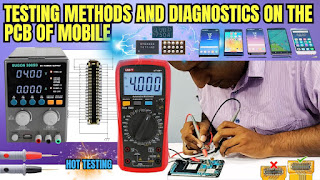 |
| LCD screen PCB testing |
In this method, we check the voltage of the damaged IC. Power the smartphone on with a DC power supply at 4.3 volts and 3000 amperes. Once you switch on the mobile phone, select the digital multimeter measurement at the 20 DC Volt range. Then connect the black probe of the Multimeter to the ground of the mobile’s PCB and touch the RED Probe at the LCD connector testing Pin. if the pin shows voltage the supply line is working. And if the Multimeter doesn't show any voltage reading, then the supply line is not working. You have to resold or change the IC. I list down the voltage reading below according to the schematic so you can understand which supply line voltage is associated with the IC:
- Graphic IC plus and minus LCD connector pins show +06.00 plus and minus -06.00 volt when working
- MIPI CPU IC protocol shows 00.22 on LCD connector pins when working
- VREG PMU IC shows 01.80 volts on the LCD connector pin when working
- LEDA Light IC shows 02.40 volts on the LCD connector pin when working
- LEDk Light IC shows 0000 volts on the LCD connector pin when working
- LEDn Light IC shows 0000 volts on the LCD connector pin when working
- RST CPU IC shows 01.80 volts on the LCD connector pin when working
- NC shows 0000 volts on the LCD connector pin when working
- GND shows 0000 volts on the LCD connector pin when working
- CLKN shows 0000 volts on the LCD connector pin when working
- CLKP shows 0000 volts on the LCD connector pin when working
- Data 0N shows 00.22 on LCD connector pins when working
- Data 0P shows 00.22 on LCD connector pins when working
- Data 1P shows 00.22 on LCD connector pins when working
- Data 1N shows 00.22 on LCD connector pins when working
- Data 2P shows 00.22 on LCD connector pins when working
- Data 2N shows 00.22 on LCD connector pins when working
- Data 3N shows 00.22 on LCD connector pins when working
- Data 3P shows 00.22 on LCD connector pins when working
- DSIO plus and minus LCD connector pins show +05.00 plus and minus -05.00 volt when working
Some additional studying resources for my readers:
What is LCD? Learn about the workings of LCDs by reading the blog post that explains the fundamental concepts.
If you want to learn how to test Graphic ICs to repair smartphone LCD issues, the book "A Comprehensive Guide to Understanding LCD Display and their Problem Solutions" by Muhammad Asif Azeemi may be helpful. This book provides practical guidance on using a Digital Multimeter for smartphone repair, including interpreting voltage and ampere readings of the graphic IC to identify and resolve problems. The ebook covers diagnostic techniques and hardware solutions.
Quick Ways To Fix LCD Screen 3 Quick ways to fix your phone's cracked or scratched LCD screen with this helpful guide.
Conclusion:
In conclusion, learning mobile phone LCD, LED, OLED, POLED, and AMOLED displays to diagnose and solve LCD problems is a valuable skill for mobile repair technicians. Now in every country, this is a common problem with smartphones. One can identify and solve a wide range of mobile LCD hardware issues by understanding the nuances of different types of LCD connectors, digital multimeter readings, and schematics. Understanding graphic protocol Signal and their main Components on the mobile PCB gives you the knowledge to use to make good money from solving most of the mobile LCD problems.


1 Comments
So helpful content! Thank you. Actually I have been getting help from Mr Azeemi since 2017
ReplyDeletePost a Comment
please dont add any spam comment