All Parts Of Smartphone Disassembly
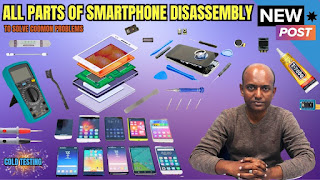 |
| All Parts Of Smartphone Disassembly Guide for Beginners |
If you've been thinking about getting involved in the smartphone industry, it's important to consider what are the main body parts. Understanding the key components of a smartphone can be helpful in figuring out how to get started. The opportunity to make money fixing smartphone common faults is huge!
Read smartphone parts testing guide the best resource for repair shops, and enthusiasts alike. It provides a comprehensive manual for testing and verifying the quality of various smartphone components, including screens, cameras, batteries, and more.
Importance of Understanding Smartphone Parts
Before grabbing your mobile repairing tools, and start opening your smartphone grasp the basics of Smartphone spare parts. As if you were entering a war zone without knowing the terrain. Understanding the functions of batteries, antennas, sensors, rebins, cameras, main board, and sub-board electronics is key to a successful disassembly.
Gain more knowledge of mobile motherboard parts names. Great opportunity for those who are interested in learning about phone motherboard parts.
Step-by-Step Disassembly Techniques
Grab your tools and get ready for teardown parts of a smartphone! Follow a detailed guide on separating the housing from the panels without leaving a mark. here are the basic tools you need to disassemble your smartphone.
- Plastic Triangle Opening Tool
- Nylon Spudger
- Fine-Tipped Curved Tweezers
- Screwdriver Kit
- Heat Gun
- LCD separator machine
Below are the steps that you need to follow during disassembling all parts of the smartphone:
- Switch off the phone first
- Remove the SIM cards, and memory card (if any)
- Now remove the back cover (heat the cover with a heat gun to remove gum)
- Lift back the cover with the help of a plastic triangle opening tool or Nylon Spudger
- Disconnect the fingerprint ribbon from the motherboard
- Remove the fingerprint from the motherboard
- Disconnect the battery ribbon from the motherboard
- Remove the battery from the motherboard
- Remove all the screws from the phone housing
- Lift up the housing back frame with the help of a plastic triangle opening tool or Nylon Spudger
- Remove the board-to-board ribbon (volume and power button ribbon)
- Remove the antenna cables from the board-to-board
- Remove the camera ribbon and lift up the back camera
- Disconnect the LCD penal ribbon to the motherboard
- Lift up the motherboard back from the phone housing
- Remove the sensor ribbon and lift up the sensor
- Disconnect the front camera ribbon from the motherboard
- Now lift up the front camera
- Now lift up the vibrator motor
- Now lift up the loudspeaker
- Now lift up the ear receiver speaker
To successfully disassemble inside parts of a smartphone, you need to understand the various internal parts and functions and how they are connected to the PCB. Let us discuss that next.
Get in-depth details about smartphone parts name and their functions in the PCB of a smartphone. a complete smartphone hardware guide.
Smartphone Antennas
Antennas are the unsung heroes behind your phone's connectivity. From signal strength to GPS accuracy, each antenna plays a crucial role in your smartphone. There are three Antennas in every smartphone:
- Signal antenna
- Wifi, blue tooth, and GPS antenna
- NFC antenna
When Opening the smartphone, The first thing that is disassembled from the phone is the back cover. most of the Android phones have their antenna inside the back cover.
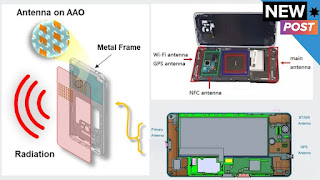 |
| Antennas work and functions |
Back Cover Antennas
Did you know the back cover itself can be an antenna? Some phones have all their antennas assembled by the phone companies and located inside the back cover. always be careful when disassembling the back cover.
To learn more about antenna faults and their repair, watch my YouTube video which shows how to troubleshoot antenna problems.
5G Mobile Antennas
Used for receiving and transmitting signals, such as cellular, Wi-Fi, Bluetooth, GPS, and NFC signals.
Note: in 5g mobile you find the following antennas:
- Planar Inverted F-Antenna (PIFA)
- Monopole Antenna
- Dipole Antenna
- Patch Antenna
- Spiral Antenna
- Transceiver
Antennas work by converting electrical signals into electromagnetic waves RF frequency, which are transmitted through the air to a smartphone receiving antenna near the phone's charging jack.
Learn what's inside Apple iPhone 7 by reading our iphone 7 parts diagram blogpost.
Unveiling the Smartphone Circuit Board
The heart of your phone lies in the circuit board. Identify key components like the vibrator, battery connector, and SIM jack before attempting disassembly. Safely detach ribbons and free the circuit board for closer inspection.
 |
| what are the main body parts |
Why smartphone spare parts are important?
Smartphone parts are the backbone of modern technology and are essential for the proper functioning of smartphones. Without these parts, the smartphones that we rely on so heavily in our daily lives would be rendered useless.
Some additional studying resources for my readers:
Unveil the secrets within your smartphone! If you want to learn more about troubleshooting smartphone common faults to make money, the book "A Comprehensive Guide To Learning How To Disassemble and Assemble Smartphones To Solve Its Parts Problems " by Muhammad Asif Azeemi may be helpful. Whether you're a tech enthusiast, a DIY hobbyist, or simply someone who wants to understand the inner workings of their smartphone in detail, this ebook will help you. Grab your copy today.
See the perfect smartphone disassembled stock photo here for a better understanding of smartphone parts.
Explore a guide to fixing and repairing LCD parts and assembling them here.
Conclusion:
Congratulations, you're now equipped with the knowledge to confidently delve into all parts of smartphone disassembly. Remember, understanding the inner workings of your device is the first step toward mastering repairs and troubleshooting. With the help of information, you can easily perform simple repairs at home by reading and following the instructions. When repairing smartphones, it is crucial to use high-quality spare parts to ensure reliable performance and long-term durability by replacing any faulty components.
.jpg)
Post a Comment
Post a Comment
please dont add any spam comment