Have you ever wondered how to diagnose problems on a mobile phone without opening it? In this blog post, we will teach you the practical approach to using the 6 port USB charger station for mobile repairs and understanding its ampere readings. Know all the information for diagnostic techniques and hardware solutions.
 |
| Learn 6 port USB Charging Station use in Mobile Repair |
6 Port USB Charging Station
A 6 port USB charging station is a device that can charge up to six phones at the same time. It is useful for mobile repairing because it can save space and time by eliminating the need for multiple chargers and outlets. To use a 6 port USB charging station in mobile repairing, you need to follow three steps:
 |
| Plug the power cable |
- Plug the charging station into a power source using the provided cable.
- Connect the phones that need to be charged to the charging station using compatible USB cables.
- Turn on the charging station and check the port icon voltage and ampere LED indicators to see the charging status of each phone.
.jpg) |
| Ampere Readings |
The Role of 6 port USB Charging Station in Mobile Repairing
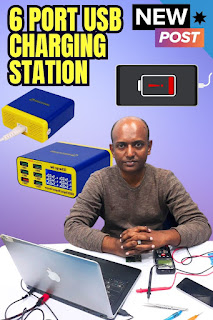 |
| 6 port USB ampere tester |
Decoding Charging Station Readings To Solve Phone Problems
When the charger shows 0.0 on plugging in the phone to the Charging Station, this signs a possible problem of two things that need to be checked.
- Charging cable
- Charging jack
This points towards charging issues, and further investigation is necessary after changing the charging cable and the charging jack to pinpoint the exact cause.
6 Best Readings of 6 Port Charging Amp Tester
- When you plug the phone into the Charging Station, it shows a 0.6 ampere reading. This is a sign of a software problem and an EMMC IC fault. This points towards VCC and VCCQ line short circuit issues, and further investigation is necessary to pinpoint the exact cause.
- When you plug the phone in to the I Charger, it shows a 0.1 ampere reading. This is a sign of a hardware problem and RAM IC fault. It is also necessary to check with the DC power supply to confirm the issue before doing reballing the RAM IC with the rework station, and further investigation is needed to pinpoint the exact cause of the problem.
- A 0.1, 0.2, 0.6, 0.7, and 0.5, ampere reading on the 6 port USB Charger, indicates a hardware problem with the VREG supply line of the PMU IC power section on the phone PCB. Check all capacitors and remove the faulty ones to solve the problem. These readings serve as crucial indicators for diagnosing and resolving Power IC VREG line issues.
- When you plug the Qualcomm chipset phone into the Charging Station, it shows a 1.0 and 1.1, ampere reading, then it is a software problem of the phone. When you connect this type of software problem phone to your computer, it creates an auto USB port. Before you flash the phone, check the phone with the DC power supply for further investigation.

USB port icon indicator - When you plug the phone into the Charging station it shows 1.7, 1.3, and 0.2 high amperes readings. This is the boost capacitor problem. The BTST capacitor is located in the power supply line of the charging IC on the phone PCB. Replace this capacitor to solve the phone death problem. These readings serve as crucial indicators for diagnosing and resolving BTST capacitors' problems. Sometimes, this problem is caused by DM and DP line short circuits.
- When you plug the smartphone into a charger ampere tester and it shows 0.4, and 0.5, ampere readings, then it is a double-decker CPU problem. CPU issue displays fluctuating ampere readings. For instance, if an iPhone shows varying readings like 00, 0.1, and 00 again, it indicates a CPU problem. Before reballing the double-decker CPU IC with the rework station, it is necessary to check with the DC power supply to confirm the issue for further assessment and troubleshooting.
Importance of Understanding DC Power Supply
 |
| DC power supply machine for mobile |
To interpret the varying readings, such as 0.6, 1.2, and 1.3, it is essential to have a comprehensive understanding of the DC power supply machine. This knowledge is valuable for accurately diagnosing and addressing hardware issues. By utilizing the 6 port USB ampere tester and comprehending the DC power supply machine, one can effectively diagnose and address a complete range of hardware problems in mobile phones. You can use the DC power supply by adjusting the voltage to 4.3 volts and amperage at 3000 to check the faults.
What is a boot Cable and how to use it?
Conclusion:
In conclusion, learning the use of a 6 port USB Charging Station for diagnosing mobile problems provides a valuable skill set for mobile repair technicians. By understanding the nuances of charger readings and the DC power supply machine, one can effectively address a complete range of hardware and software problems in mobile phones.

Post a Comment
Post a Comment
please dont add any spam comment