"Mobile IC" typically refers to the integrated circuits that are used in mobile devices such as smartphones and tablets. These chips are fundamental to the functioning of mobile devices, enabling them to perform a wide range of tasks such as processing data, connecting to wireless networks, and powering various components like the camera and display.
In this article, we learn about all kinds of mobile IC images, exploring technology trends, IC repairing images, and their functions. We'll also discuss the latest mobile IC problems and solutions. So, get ready to explore all mobile ICs listed in this blog post with insights to help you in repairing smartphones and tablets.
What is Mobile IC Technology
 |
| Mobile technology trends |
Smartphone IC technology has advanced rapidly in recent years, with manufacturers developing ever more powerful and energy-efficient chips to keep up with the demands of modern mobile devices. that's why today mobile technicians have to update their skills to perform repairs on smartphone IC.
Mobile IC Images
 |
| Mobile IC repairing images |
Mobile IC repairing images on the phone circuit are very helpful for phone technicians allowing them to identify the different types of IC of the circuit board and locate any faults or issues present on the mobile PCB. By studying IC pin and their functions images, technicians can determine the functions of each IC and understand how they work together to make the device function. the images also used to compare different models and identify any differences or similarities that may exist between them. overall, smartphone IC images are important for mobile technicians and can help them provide faster and more accurate repairs by identifying ICs on the mobile PCB.
View Mobile IC Images Online During Repair Mobile Devices
 |
| Mobile ic training |
- Open your web browser and search for the specific IC image you need using IC name keywords on your desktop PC or on your smartphone.
- you can perform a search on the PDF of mobile circuit diagrams or schematics, which often include images of the ICs.
- Look for reputable websites that offer accurate and reliable information. Some popular websites for IC images include phone lumi iFixit and Chipworks
- Once you have found the image you need, download it or take a screenshot from your mobile. During the repair process, refer to the IC image to help identify the component and its location on the circuit board.
- Use the image to check for any physical damage or defects on the IC and surrounding components.
Mobile IC Functions Images
 |
| what is the function of ic in mobile phones |
8 Steps for Testing Checking Mobile IC on the Mobile PCB
- Disassemble the mobile phone put out the Mobile PCB from the housing and disconnect the battery.
- Use a magnifying glass or microscope to carefully inspect the mobile PCB for any visible damage or defects, such as broken or burnt-out components.
- Use a multimeter to check for continuity between the different pins on the IC. This will help you to identify any faulty connections or short circuits.
- Check the voltage levels on the different pins of the IC using a DC power supply or digital multimeter Compare the readings to the specifications in the IC datasheet to determine if the IC is functioning properly.
- Use an oscilloscope to check the waveform and frequency of the signals passing through the IC. This will help you to identify any issues with signal transmission or reception.
- If the IC is suspected to be faulty, remove it from the PCB and test it separately using an IC tester or similar device.
- If the IC is damaged or faulty, replace it.
- Reassemble the mobile phone connect the battery and then power it on to confirm that the issue has been resolved.
Mobile IC Problem and Solutions Guide
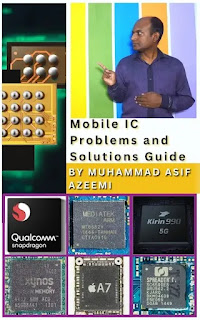 |
| Solve mobile IC problem |
Audio IC failure: This problem causes no sound or distorted sound during phone calls or media playbacks, such as ringtones and songs. Solution: Replace the audio IC.
Display IC failure: Symptoms of this problem include a blank screen, flickering display, or distorted images, and white display. Solution: Replace the display IC we also call it GPU IC on smartphone PCB.
Network IC failure: Symptoms of this problem include poor signal strength, dropped calls, or inability to connect to a network. Solution: Replace the network IC it is also called WTR IC.
Charging IC failure: Symptoms of this problem include the device not charging or charging very slowly. Solution: Replace the charging IC, also known as DC to DC IC, in smartphones.
Touch Controller IC failure: Symptoms of this problem include the touchscreen not responding or responding inaccurately. Solution: Replace the touch Controller IC.
Light IC failure: A symptom of this problem is a smartphone showing a display without light including a blank screen. Solution: Replace the light IC.
CPU overheating: Symptoms of this problem include the device becoming very hot during use, slow performance, or random reboots. Solution: Replace the CPU IC.
1 Comments
Perfect sir
ReplyDeletePost a Comment
please dont add any spam comment